The right queuing system is part of delighting your customers. We offer solutions for any size of organization, covering basic as well as complex needs.
Cloud Queue Management Solution
Purchase a Tablet and a Smart TV from the nearest electronic store and start using your queue management system just in seconds.
Q-smart Cloud offers all features of Q-smart Queue Management System. System is running on powerfull and secured servers on internet or your local networks with your private accounts. You can convert your Android tablet, Ipad, or PC to a ticket machine, counter / room displays, main routing displays or call terminals with the Q-smart Cloud.
Business Intelligence Solutions
Have an idea about your company, your employees and your customers? Q-smart queue, performance and appointment management system is ready to give you a plausible answer to all these questions. You just enjoy your coffee.
Online Appointment Solutions
Q-smart ticket dispenser is ready to distribute appointments online (with no requirement other than Internet connection.)
Connect your ticket dispenser to Internet and start using the online appointment system with no additional fee or service.
Wireless Queue Management Solutions
Use the WiFi queue management system to place your ticket machine wherever you want in the office. Run the call terminals on the arms of your staff or in their pockets. You are free to move your counters to upstairs tomorrow. And do all these without the need of any renovation work, just enjoy the freedom offered by the WiFi system.

The world keeps changing and your business keeps improving. So why should your queue management system remain fixed?
With this new generation queue management system which has no brand dependence, you can integrate any hardware into your system and expand it anytime based on your needs.
Purchase a Tablet and a Smart TV from the nearest electronic store and start using your queue management system just in seconds.
If you already have a queue management system, open a Cloud Queue Management System account and move to the clouds independently.
Prices starting from $39 per month.
How does it work?
Q-smart Cloud possesses all the features of a Q-smart queue management system. It runs on private online accounts that are specifically prepared for you on highly secured Q-smart servers which run on the internet or local network.
Your Q-smart Cloud account becomes ready in seconds after complete your sign-up process. You can use your Cloud account to access the URL addresses of your ticket dispenser, counter/kiosk screens or the main routing display. With these URL addresses you can instantly turn your Android tablet, iPad or computer into a ticket dispenser, counter/kiosk display, main routing display or a call terminal.


Cloud Ticket Dispenser
Any Android Tablet or iPad could be used as a queue management system ticket dispenser. Or if you have already a touch-screen kiosk from any brand, it could be used as your new cloud queue management system ticket dispenser with Q-smart Cloud.
Thanks to SMS feature, you can send the ticket number to the mobile phones of your customers by SMS then call by SMS message instead of a printed ticket.
There is one more alternative for ticketless usage, you can ask your customers to enter their names, mobile phone's last 4 digit or any type of personal information, then call them by their given information without the need any ticket number.
Use without a ticket
As in traditional queue management systems, you can print ticket numbers to your customers or send SMS without any printed ticket. One more alternative is give virtual ticket number with their personal information such as name, tax number, phone number's last 4 digit or surname.
When your customers try to take ticket from any service, system asks their name, surname, nickname, car plate number, mobile phone number etc. to register them to queue without the need for a printed ticket. Then they called by given personal information which are showing on TVs.


Customizable design and localization
You can customize the customer ticket interface as desired. You can add different language options and customize the background, button visuals, service names, icons, sizes, locations and views for each display depending on your corporate needs.
You can also use a video besides image or color options and customize all font styles, sizes and colors to be used in the foreplan.
You can design language options for different languages so that customers are guided to personnel who speaks the language the customer has chosen.
Cloud Main Routing Displays
You can turn any Smart TV, Android TV Box, Apple TV, Amazon TV Stick or computer, in brief, any product with a web browser, into a queue management system main routing display.
As in traditional queue management systems, you can display the ticket number or the name, surname, nickname, car plate number or tax number of your customers to call.


Responsive design
Whether you use a Smart TV, an android tablet or an iPad, the Cloud main routing display automatically adapts to your hardware thanks to its responsive design. You don’t need to make any other adjustment. Thus, it can be freely used in any product with a web browser regardless of brand.
The design recognizes horizontal or vertical orientation and automatically embeds the content based on the location of your device. It achieves optimal image independently of the resolution of the hardware it operates on and regardless of VGA or Ultra HD resolution.
Live RSS services, Weather forecast
Cloud queue management system main routing display is presented with integrated RSS and weather forecast services.
Live news: Thanks to the customizable RSS solution, copy any URL address from any RSS server then paste it into the system and save. The system will automatically access your server, choose news from sources and display them instantly.
Weather forecast, language and location: Main routing display obtains location information as soon as it connects the Cloud server. It generates language, weather forecast, and location information based on this and displays on the screen as you wish.


Cloud counter/room/employee displays
It turns any hardware with a web browser (tablet, PC, Apple TV) into personnel display for the queue management system.
You can use a standard iPad or an Android tablet on employee's desktop, any type of monitor or TV with employee's personal computer's secondary monitor output or any Smart TV or an Apple TV, i.e. any hardware, anywhere as desktop, door or wall-mounted personnel display for the queue management system.
Thanks to its responsive design, it senses the resolution and display position of the device; automatically optimizes its content so that you don’t have to do anything more.
Customization
You can customize the counter display as you wish. Employee name and position, counter number text and size, font styles, colors, sizes, shapes and background images, colors, images or videos can be selected.
As in traditional queue management systems, you can display the ticket number called or the name, surname, nickname, mobile phone number's last 4 digits, car plate number or tax number of the person called.
An audio file can be played when calling the ticket in queue. You are free to choose any melody to use as the audio file for this purpose.


Cloud Call Terminals
Cloud queue management system is offered with an integral Cloud Terminal for calling the customers in queue.
Cloud call terminal running on the cloud server is compatible with all web browsers. You just need to write URL address of your account on the web browser of your smart watch, smart phone, tablet computer or personal computer. The system is responsivly designed for different devices. It displays and automatically adapts to the connected devices from smart watches to laptop computers.
The functions of the cloud call terminal are; call ticket, transfer, postpone, park and recall. In the user interface, it displays the called ticket number informations, elapsed time for last call and the waiting ticket numbers.
Online Appointments Distribution and Management
Cloud queue management system is offered with Online Appointment Application which enables distributing and managing appointments online.
You can manage the durations for appointments, working hours and working days for the appointments and customize the webpage which is used for taking online appointments.
Q-smart online appointment system has a user-friendly interface. It manages your appointments on all mobile or desktop web browsers such as Opera, Safari, Chrome or Firefox.


Have an idea about your company, your employees and your customers? Q-smart queue, performance and appointment management system is ready to give you a plausible answer to all these questions. You just enjoy your coffee.
- Central system management and performance monitoring tools for your branch offices
- System status monitoring tools for your coordination center
- Detailed performance reports of your employees
- Intensity reports of the services you offer
- Customer feedback-based satisfaction survey system
- Appointment system for balancing your intensive work schedule and for your busy customers
- Advertisement management system to inform your customers about your advertisements and promotions
- Corporate closed circuit TV system integrated to the queue management system
- Integration to smart building systems
- SAP, CRM system integration
- Web services for all the data gathered and processed in the queue management system
Central system management and performance monitoring tools
Q-smart queue management system possesses a smart central management infrastructure. Thanks to its central reporting and management infrastructure, you can monitor the management of all your branch offices from a single center, keep track of the live performance and work intensity of branch offices, save smart filters about undesired conditions and enable the artificial intelligence to keep track of your system.
The data gathered in the center pertaining to your branch offices help the generation of an advanced report. Using the report printouts, you can analyze the inter-branch performances and assess the branch office, queue or personnel works by comparing those with the system as a whole.
Central system management comes along with the monitoring tools compatible with Smart or LCD TVs, which could be used in your operation center. It is ready for use on the Web without the need to install any application.


Coordination center system status monitoring tools
The queue management system is offered along with superior monitoring tools such as if there is a faulty hardware, the warning system will become activated, if the paper amount has reduced, the system will send a notice by an e-mail or a Web service etc.
All monitoring solutions comes with Smart TV compatible user interface and smart building web service supports.
System has an intelligence AI to call technical support for any hardware faulty without any additional operation. If the Q-smart queue management system detects a problem in any hardware forming the system, the artificial intelligence will send a notice to the service center for technical supports
If the operator’s attention is needed, system will send a notice to the technical team or the smart building automation system and inform them about the problem's criticality level.
Detailed performance reports
Q-smart queue management system provides detailed performance reports in all type of the systems managed through a single or central management structure. In central managed systems, you can obtain all-branches reports as well as singular branch office-based performance reports.
You can free to select the beginning and ending dates you wish in order to get detailed information about;
- The rush hours of your organization by viewing the hourly work report
- The detailed daily work intensity by viewing daily work report issued for each day of the week,
- The monthly work performance by viewing the monthly work report,
- You can obtain your yearly service, branch office or employee performances report by viewing the yearly work report.


Customer satisfaction survey system
Q-smart queue management system offered with integrated customer satisfactions survey system. System asks to your customers "How the customer expeirence is" from the tablet which are placed in front of your employees after calling their ticket. Your customer's rating is saved and stored with matched ticket number into the system.
Hereby, you can access their ratings in the survey reports and check which customer were not satisfied? which service was they use? and which staff were serving them?
Thanks to live artificial intelligence features, system send automatically a report e-mail to your managers when your customers rate your staffs based on your filters.
With detailed survey reports, you can obtain live or backward report about what your customers think about your business or services.
Online Appointment System
Q-smart queue management system is ready to manage, distribute and arrange appointments of your services(without any additional fee/cost).
Using the integrated appointment system, you can adjust settings regarding the number of high-priorized customers, appointment hour intervals, appointment days and appointment periods.
Q-smart online appointment system has a user-friendly interface. It distributes and manages your appointments online through any mobile or desktop web browser such as Opera, Safari, Chrome or Firefox.
Q-smart queue management system is offered along with an integrated web server and appointment distrubution web page. It is ready to use.
Connect your Q-smart queue management system ticket dispenser to the internet and start enjoying the online appointment system without an additional charge or the need to buy any service.


Customer communication channels
3 different customer communication channels are offered along with the Q-smart queue management systems. These are; Ticket Dispenser's on screen advertisements, printer ticket templates and integrated multimedia digital signage system.
On ticket dispenser touch screens, you can announce your new offers, news from your business and services, updates, information messages...etc.
You can change the printed ticket templates online and instantly start printing tickets for your customers using the updated template. You can customize the ticket template for each service and print special messages for different queues.
Using the integrated digital signage system, you can publish your text, picture or video messages on TV screens where your customers look to track their ticket number.
All the three options are performed online on the Web-based management interface and the changes you have made are published to your branch offices real time.
SAP, Google, IBM, Microsoft... CRM external Web service integration
Q-smart queue management system is designed through an architecture that communicates with the external world. The system calls to your web services all the information needed for your customer relations management operations like when a ticket is taken, when a customer with an appointment is called, when a survey form is entered, when a ticket is called, when the card reader reads a private customer or when a new appointment is made.
Thanks to its superior design architecture, you can build all integration solutions you have dreamed of. The system has an integrated database server, a Web server and an application server to meet your business needs. This flexible architecture enables the use of all communication technologies such as REST, SOAP and SOCKET etc.

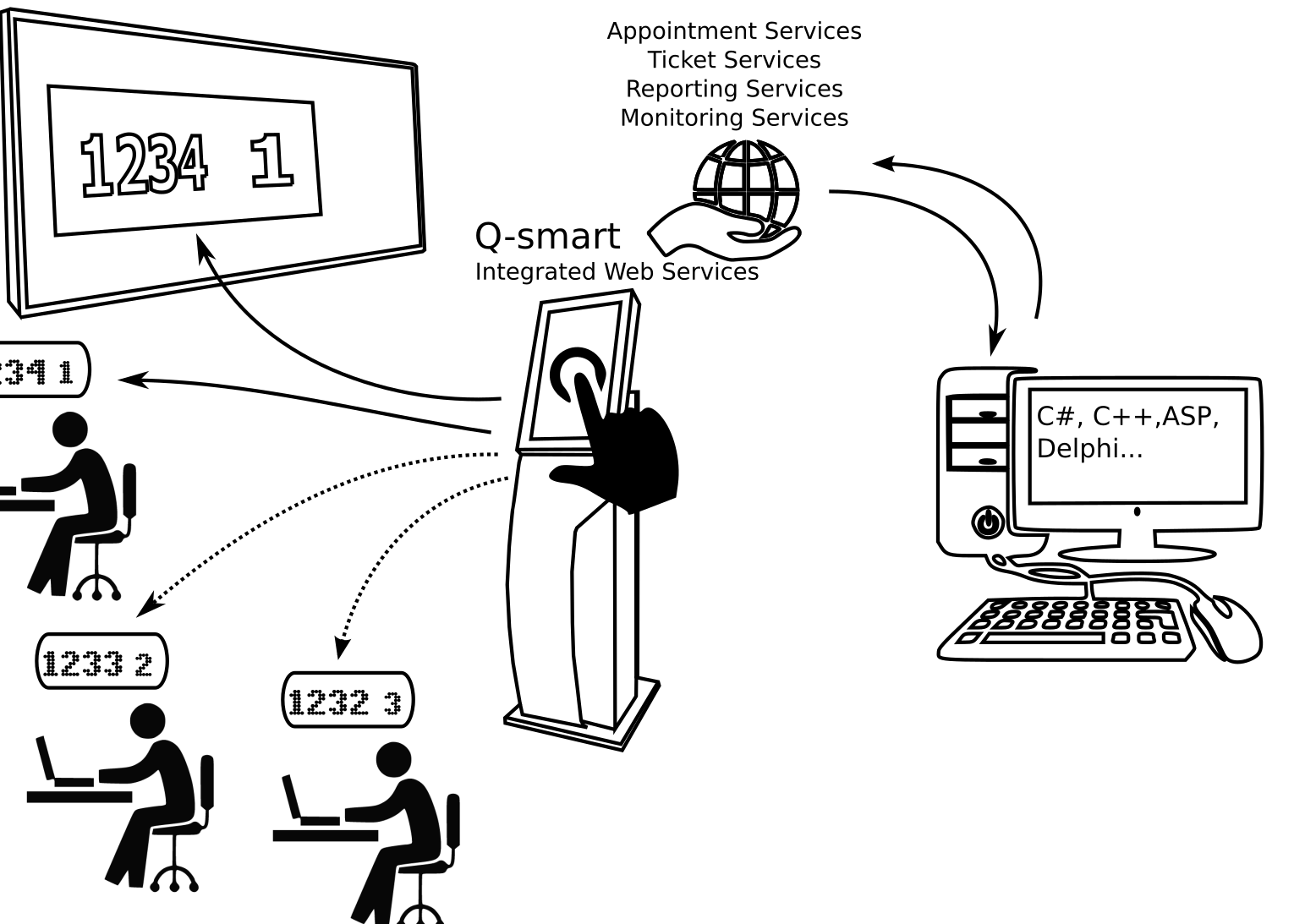
Q-smart Web Services
Q-smart queue management systems has "ready to use" web services for provided functions with integrated web, database and application servers.
Appointment web services; adding/deleting/ arranging appointments, appointment days, appointment status, remaining appointments, services performed with appointment, appointment settings.
Ticketing web services; adding tickets, printings tickets, inquiring the status of the ticket, ticket limiting service status, ticket call, ticket recall, ticket postponing, ticket transfer, ticket parking, system login/logout.
Reporting services; services offered, hourly data, daily data, monthly data, yearly data, user data, service data, average time spent in queue, average time spent for transactions, the longest transaction, the shortest transaction, average number of tickets waiting, average number of transactions, personnel work hours, number of online counters, ticket data, customer satisfaction survey data.
Monitoring web services; CPU temperature, CPU working percentage, RAM status, HDD status, operating system data, updating status, system sources status, printer status, counter display and main display status, hardware communication status, hardware fault status.

Q-smart ticket dispenser is ready to distribute appointments online (with no requirement other than Internet connection.)
You can adjust the settings for times, working hours and appointment dates. Q-smart online appointment system has a user-friendly management interface. It runs on any mobile or desktop Web browser such as Opera, Chrome or Firefox to manage appointments.
Connect your ticket dispenser to Internet and start using the online appointment system with no additional fee or service.
How it works?
Q-smart queue management system is offered with the integrated Web server and ready to use appointment webpage. The customers connect the online appointment system with your specified URL inside the queue management system which is connected to the Internet.(1+2).
The queue management system identifies appointment options based on the service, day and hour the customer prefers and displays the options on the screen. The customer then fills in the blanks with relevant information to make an application. The system records the data, generates an appointment number and displays it on the screen (3+4).
The customer comes to your branch office according to the data and hour of the appointment. The customer then chooses the appointment option on the ticket dispenser's screen of the queue management system. The system asks for the appointment number. If the appointment number, date and hour match the system data, the ticket dispenser prints the customer’s high priority ticket (5).
The high-priority customer is immediately called by the system and is referred to relevant users based on the service he/she wants to receive (6+7).


Web-based system management
You can manage your appointment system from your mobile phone, tablet PC, iPad and desktop PC etc. by using the web-based system management.
Connect to the system through your Web browser from any smart phone, tablet or PC and manage your system without the need to install any program.
Using the Web management interface, you can check the appointments taken, distribute appointments for the service you offer, change the rules for taking appointment and appoint your personnel based on the rush hours.
Importing informations from other appointment systems
Appointments of another system of yours can be easily imported to Q-smart appointment system with exported Excel file.
Imported appointments are checked by Q-smart Queue Management System and are turned into tickets. Thereby, you can make sure that your customers remain faithful to the appointment hours, as the early-comers need to wait for a while and the late-comers are warned.


Includes only the customers who come to the branch office
Your customers can enter their appointment number into the queue management system and receive their ticket. Once the appointment number is entered, the system checks out the appointment date and hour, if they match, then the system gives the priority ticket to the customer.
If a customer gets an appointment but doesn’t show up, that customer is not included in the system. Thus, your personnel won’t lose time by making unnecessary calls.
The system checks out the appointment data and hour. If the customer has come earlier than the appointment hour, the system informs the customer to wait. If the customer is late for the appointment, the system informs him/her about this.
Scheduling Appointments
You can easily schedule your appointments.
Choose the time range you would like to give appointments for and choose the duration (for example half an hour). Choose the number of appointments for each time range (for example, 5 persons for every half an hour), choose the time for the lunch break and start distributing. The system will automatically create your appointment screen and start appointment management.


Special ticket template and the range of numbers
You can customize the range of ticket numbers and ticket printing template for your appointments based on your corporate needs.
You can easily distinguish appointment tickets from other tickets by using a different range of numbers. With the calls to be made for these different ranges of numbers, you can prevent any disorder between the customers who have an appointment and who do not have one.
Integration and other application options
Option 1. Standard Use
You instantly start distributing and managing your appointments by using Q-smart queue management system with an integrated Web server and appointment Webpage. The queue management system will offer you the URL address which you can integrate into your Website to start using the appointment system instantly.
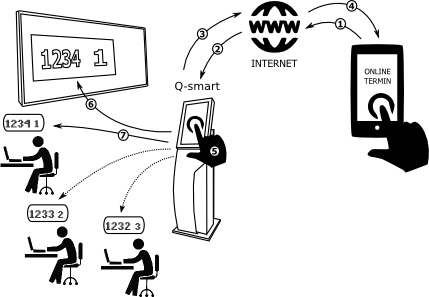

Option 2. Distributing from a different appointment system, importing to the queue system
The appointment numbers and data you have created through another appointment system of yours can be imported to our system in Excel file, using the appointment management screen. When your customer arrives at the branch office, the system checks out the appointment number, date and hour to find out whether they match with the data available in the system. If there is a match, the system prints out the ticket of the customer and calls such customer with priority.
Option 3. Ready to use appointment web services
Q-smart queue management system is offered with an integrated Web server and Web services. Through your software, you can use the offered web services such as add an appointment, check appointment status, delete an appointment, update appointment data, see the appointments in the queue etc.


Option 4. Integration to your own systems
Q-smart queue management system appointment query system can be directed to an external system. The queue management system makes a Web service call to your available appointment system and transmits the appointment number entered by your customer. The system prints out the customer’s ticket based on the response in JSON format and call tickets with high priority.

The infrastructure of Q-smart WiFi queue management system is designed with IEEE 802.11 b/g, which is offered as an open standard. This means, it seamlessly runs through the WiFi modem, router or access point you are using at home or in the office.
WiFi queue management system consists of wireless ticket call terminals, ticket dispensers, counter displays, main routing displays, multimedia players and digital signage systems. Any device available in the queue management system communicates wirelessly within the WiFi network.
Use the WiFi queue management system to place your ticket machine wherever you want in the office. Run the call terminals on the arms of your staff or in their pockets. You are free to move your counters to upstairs tomorrow. And do all these without the need of any renovation work, just enjoy the freedom offered by the WiFi system.
Q-smart WiFi World
WiFi queue management system has no installation cost and do not requires any renovation when moved from one place to another. You just choose your WiFi network and enter your password to have a queue management system which becomes ready in a few minutes.
Q-smart WiFi queue management system is developed with WiFi certified Open System Interconnection (OSI) model. This model defines how the devices connected to the system and the applications to run on those devices will communicate with each other. Here, a network consisting of interoperable hardware is established. This network does not change depending on the type of the hardware or network and the network architecture and protocol remain intact.
WiFi queue management system architecture provides you with the advantage of interoperability. You are free to work with any hardware using a standard communication interface and you are independent from the manufacturer.


WiFi Led Displays
Curwe WiFi queue management system screens offer you unlimited flexibility in your wireless network. Curwe displays are fully compatible with IEEE 802.11 standard WiFi networks seamlessly works with your wireless modem, router or access point. Curwe main routing displays are using only 1 IP address and it can display 20 previous calls up to 20 rows. All curwe displays can run either through the automatic IP address distributed over DHCP or by defining a static IP.
Unlike the wireless products running on radio frequency (433Mhz), the system uses the WiFi technology which has become an international standard today and it offers a perfect wireless operation up to a distance of 300 m over just 1 connection point (modem, router or access point).
Just like your mobile phone or tablet PC, it runs anytime and anywhere in your office, without the need of any wiring installation or renovation.
It is a new generation LED queue management system display with an aluminum soft-curved design, a flexible structure in which you can add rows anytime with Red, White or Blue LED options.
WiFi Ticket Call Terminals
There are 3 options in the WiFi-based queue management system to call the next ticket in queue and to perform other ticket operations.
Smart Call Terminal: You can download and install the application for free from Google Play Store. It is compatible with all tablets or smartphones which has Android operating system. You just need to enter your queue management system’s URL address into the application once you have downloaded the application from Google Play Store.
Cloud Call Terminal: Cloud call terminal embedded in the queue management system runs on the built-in Web server and is compatible with all Web browsers. You just need to turn on the Web browser of your smart watch, smart phone, tablet or PC end enter your ticket dispenser’s IP address. The system is responsive to different devices and screens and automatically adapts to the device connected whether it be a smart watch or a laptop PC etc.
Virtual Call Terminal: This is a call terminal program for any Linux, MacOs or Windows-based computer. The application is independent from the platform and is designed by using the Java language. The program is compatible with Java version 1.6 and uppers. It gets activated just by double clicks and it does not require any installation/setup.


Cloud Screens
Cloud screens embedded in the queue management system can be used in the form of two different applications as the counter screen and main screen. Cloud screen is a Web-based application running on a built-in Web server.
You just need to turn on the Web browser of your Smart TV, tablet or PC and enter the Cloud screen URL. The system is responsive to different devices and screens and automatically adapted to the Web browser to be displayed.
Cloud counter screen: You can customize the counter screen as you wish. Employee name, surname and position, counter number, ticket number, font types, colors, size and styles can be changed. Custom image, color or video can be selected as the background of the screen.
Cloud main screen: You can customize your main screen’s ticket and counter/room number texts, row number of the ticket previously called, RSS news contents, weather forecast, bottom and upper section information messages, colors, font types, size and forms, logos and images. As well as the ticket numbers, live weather forecast, location information and RSS news services are displayed on the main screen. You can add RSS news from any channel you like and customize news sources and weather information.
MyTV Digital Signage System
Main screen: Using the Q-smart DSI (MyTV) system, you can turn your LCD TV into a queue management main screen. MyTV connected to the queue management system with wireless connection turn into corporate TVs (instead of LED screens) broadcasting ads, TV programs, information and announcements, videos and photos.
Counter screen: Using the Q-smart DSI (MyTV) system, you can turn your operator screen into a communication channel that interactively communicates with LCD monitors or LCD TVs in any size. You can customize your LCD counter screens and screen displays according to your corporate image and broadcast information messages, photos and announcements as well as calls and ticket numbers.
MyTV system can work horizontally or vertically. Thanks to its adaptive design, it optimizes screen display according to the orientation of the monitors/TVs.
As well as the relevant contents, you can broadcast news, weather forecast, currency exchange rates and central clock on the screens.


The Use of Artificial Intelligence
Q-smart Queue Management System has a smart central system management infrastructure. You can track the management of your all branches by means of central reporting and management infrastructure from a single center, you can monitor the performances of the branches and follow the workflow in your branches in real time. You can enable the developed artificial intelligence to track your system by applying smart filters for unexpected cases.
Smart Architecture
Central system management is composed of CMS (content management server) and the ticket dispenser machines which are used in your branches. The ticket dispenser machines provide automatically synchronization by connecting to the CMS via network.
Your branch is informed of the changes to be conducted in the head office after a little while (2 seconds) and they are automatically synchronized with the head office.
Information like performance status in the branches, printed tickets, queue status, data on employee’s working are transmitted immediately to the coordination center thanks to the same smart technology in the branches.
You can easily manage the templates of the tickets which are printed in your branches, queue configuration or your advertisements appearing on your screens from a single center with the help of central management.


Resposive web design
Central System Management Solution is designed for the purpose of operating properly on PC’s, tablets or smart phones in a portrait or landscape position.
By connecting to your system through standard web browsers wherever you want, you can receive current reports, track the status of your system online, change your ticket templates, add a queue to a branch you want and organize the authorities of the personnel you want.
You don’t need to install any application to your smart phone or computer for all those actions. It operates compatible with your standard web browsers.
Operation Center Application
Central System Management can be used in your operation center. It comes with monitoring tools which are compatible with smart or LCD televisions.
By using TV monitoring tools, you can be informed about your all branches and hardware in your branches in real time.
The system designed by means of Google Maps, always presents map information which is up to date. Starting position and the degree of zoom can be chosen as you please. Therefore, you can monitor either your systems which are located in the building or your other systems in all around the world at the same time.

Map integration
Central System Management Solution is presented along with internal map integration. The system which provides technical and performance information for your coordination center, presents received information simultaneously, by zooming on relevant locations on the map in the light of information coming from your branches.
It automatically detects the branches exceeding your waiting time limits, where there are many customers in the queue, where the retention time is extraordinary long and presents them to the attention of the manager in charge through the map.
It automatically detects the branches exceeding your waiting time limits, where there are many customers in the queue, where the retention time is extraordinary long and presents them to the attention of the manager in charge through the map.
The data such as scanning speed of the map, zoom degree, data and branches which will be monitored, update time can be customized as you please.
Detailed central performance reports
The data of your branches collected in the head office helps an advanced report generation. You can examine the performances amongst your branches by the help of the report outputs, evaluate the works of branches, queues or staff, by comparing to the whole system.
You can receive concrete answers to the questions related to your work load, specific to ‘which day of the week’, ‘what time’ and ‘which month’, by the help of the performance reports to be generated according to the working hours, the days of the week, the weeks of the year, the months and the years.

Wide data export alternatives
By means of developed table technology, you can immediately change the report data using sorting options and you can printout the data outputs to Excel, PDF and table. Moreover, you can transfer the data externally using printed clipboard options.
Dynamic library, interaction during operating
By using dynamic graphic library, you can change the graphic type (linear, bar, horizontal bar, pie chart), remove the branch which you want from the report and add the branches which you want to the report without the necessity of regenerating the report. You are able to view the details by moving the cursor on the data you want to examine.



